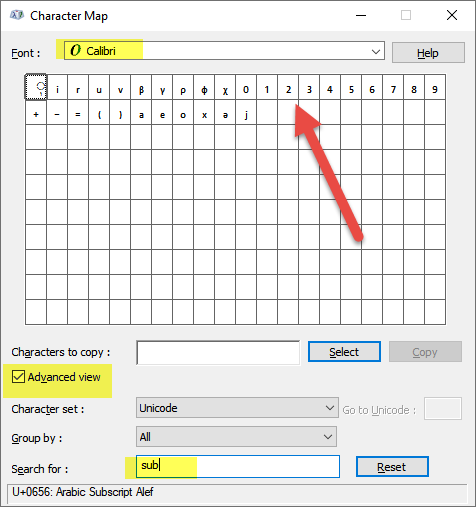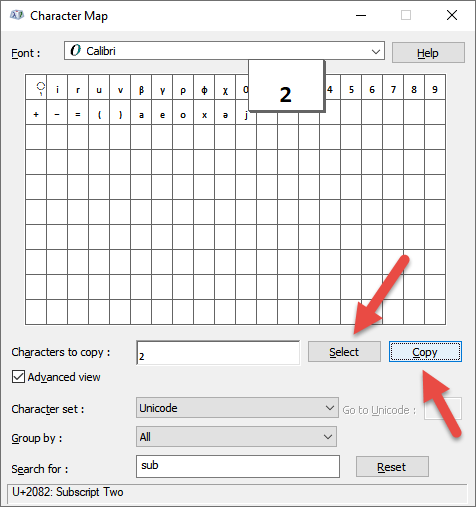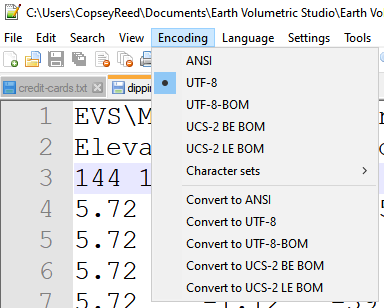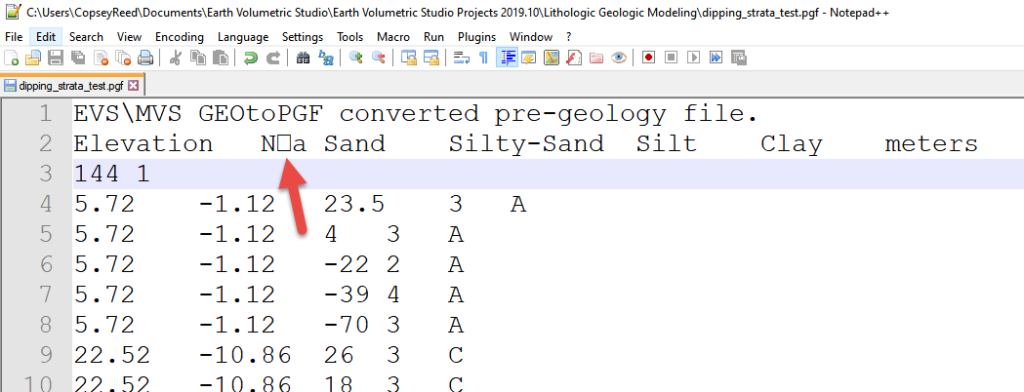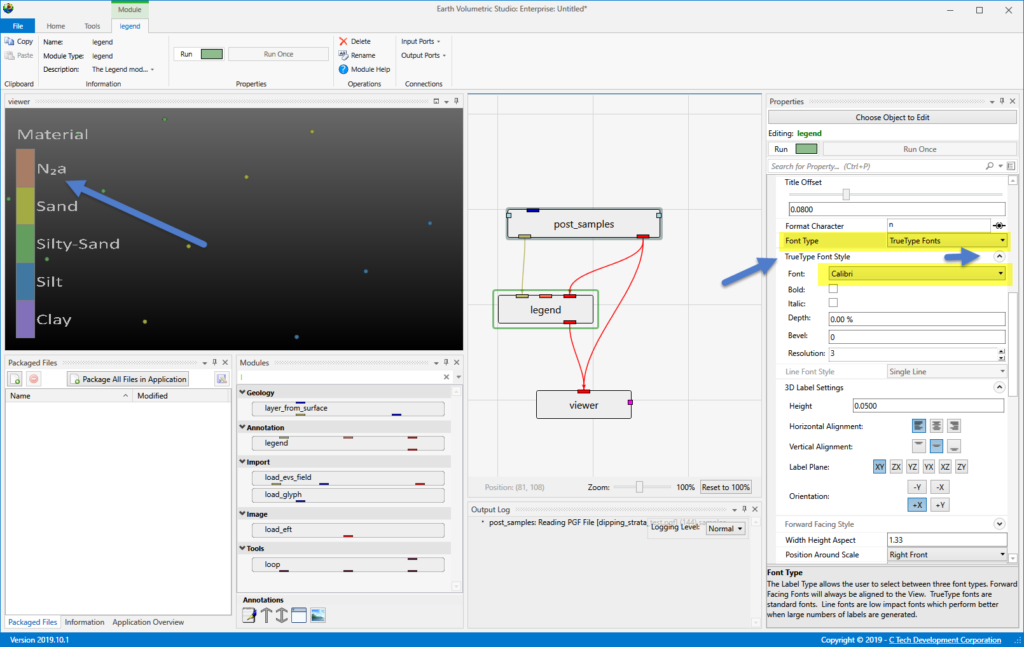It is possible to do subscripts and superscripts, but the process is a bit different than in a program like Word.
You need to find a font that has the character you want. Several fonts, like Calibri and Times New Roman, have substantial extended character sets including SUBSCRIPT and SUPERSCRIPT characters. Numerals are more common.
First, run Windows Character Map. Choose a font (Calibri) and turn on “Advanced view“, and type sub (for subscript) in the Search for box.
Then select a character (like Subscript 2) and then click on Select and Copy
You can then paste this character into your data file (such as PGF). If you’re using a text editor like Notepad++, make sure that encoding is set to UTF-8.
If the font selected for display in the editor matches what you chose in Character Map, then it will display correctly, otherwise it may show something like this:
How it displays in the editor is not important as long as the encoding is UTF-8.
When you use this data file, it now becomes important that any module that will display this, must use True Type text and you must select the same font used in Character Map.