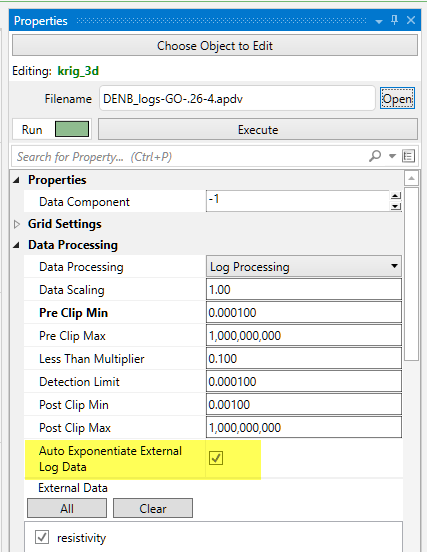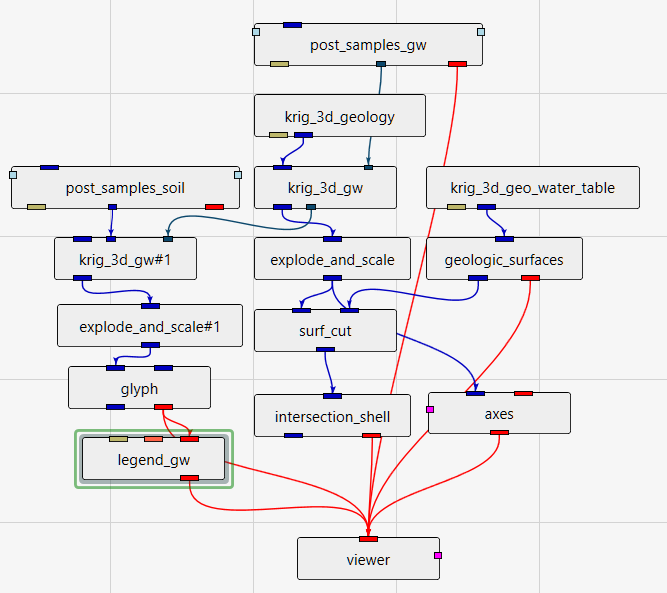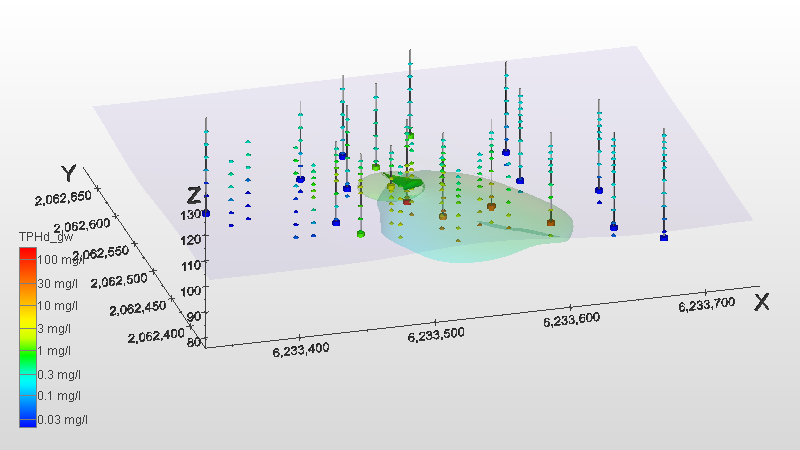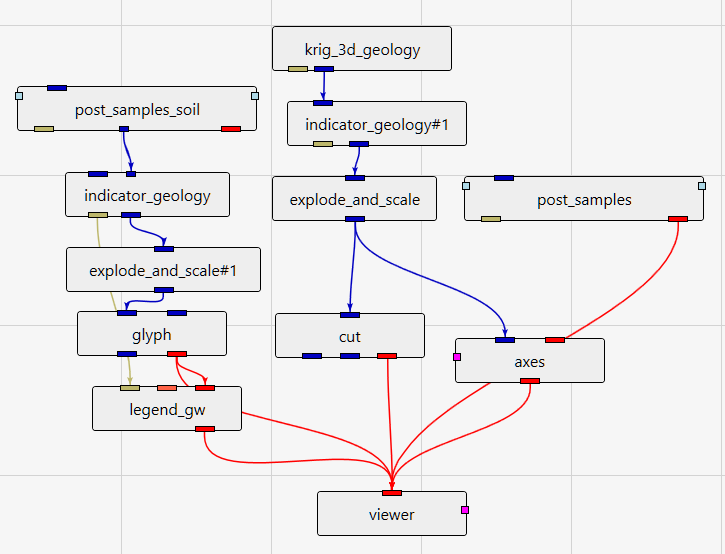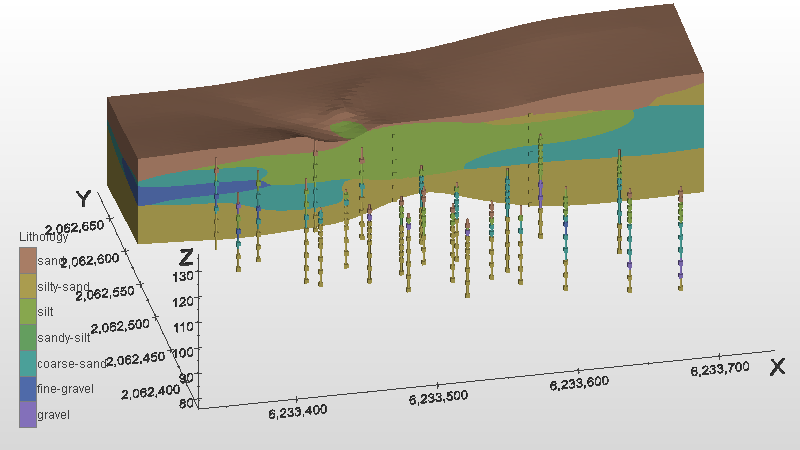This topic applies to any and all occasions when you want to estimate data from one source onto another set of points, grid or object.
We’ll break this topic into two parts:
- The data source
- The destination points or grid.
The data Source can be any of the following:
- .APDV file
- .AIDV file
- .PGF file representing lithology
- A volumetric field (blue port) or
- .EFB file you can load with load_evs_field
The Destination points or grid can be any of the following:
- A set of scattered points read or imported from:
- CAD
- Shapefile
- file_statistics or post_samples (any C Tech file format)
- Triangles, surfaces, lines or polylines read, imported, or drawn with:
- CAD (read_cad)
- Shapefile (read_vector_gis)
- read_lines
- draw_lines
- buildings module
- Any 2D or 3D surface created by EVS
- Any volumetric grid created by EVS
The concept is very simple. We read the Destination location information and pass it into the external grid port of krig_3d (or krig_2d). We then use the Source data to krige the data onto the Destination locations.
Here are some key points:
- If the Source data is not a data file, but is rather a 2D or 3D field (grid with data), pass it to the external data input port of krig_3d (or krig_2d).
- If you’re using the external data input port and the input data is log data, make sure you keep the “Auto Exponentiate External Log Data” toggle ON, and use Log Processing for your kriging.
- Generally we use krig_3d, but if you want the end result to be Z invariant, then you should use krig_2d. In that case any locations with the same X-Y coordinates will have the same data values assigned to them.
When you consider the number of options for Source and Destination, I could provide dozens of examples and perhaps still not cover this topic comprehensively. However, I think that a couple non-trivial examples combined with the detailed explanations above should be sufficient to help you navigate your way to successfully using these concepts for any scenario.
Our first example is the precise question posed for this FAQ. There is a sample application provided in Earth Volumetric Studio Projects 2018.5 (or later) in the Camp Pendleton Marine Base folder named:
pendleton_groundwater_contamination_mapped-to-soil-points.intermediate.evs
The application looks like this:
and creates the following output:
In the picture above, we’ve used “cone” glyphs to represent the soil sample locations which now are colored by groundwater concentration. I chose cones because they point upwards towards the vadose (soil) zone! The (very limited) source groundwater data is represented by the larger short cylinders.
Our next example demonstrates that we can map lithologic geology data onto point locations using the external grid port of the indicator_geology module using its kriging option.
The application looks like this:
and it creates the following output:
Note above that the soil location points with Lithology mapped to them are shown as cubes, whereas the Source PGF data is displayed with post_samples as tubes. In this case, the soil points were collected along the same borings used for the lithology data (.pgf file), but using this method, that would not be required.