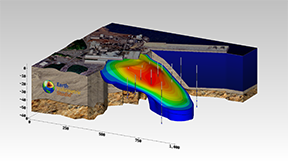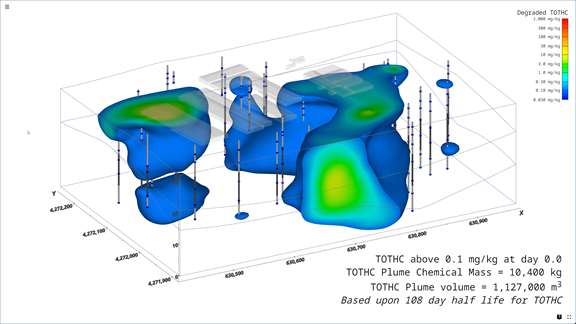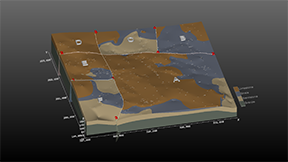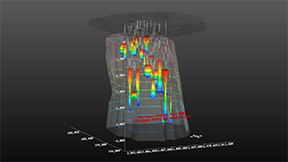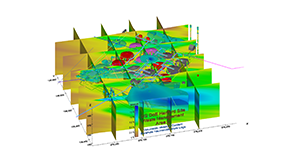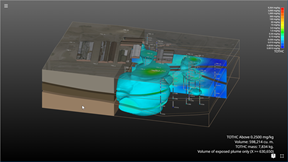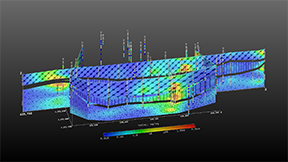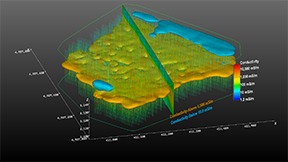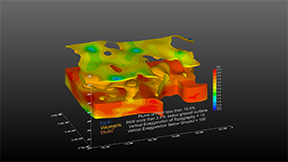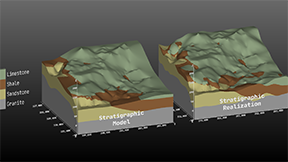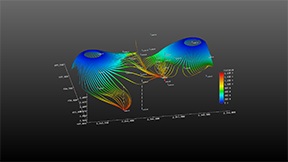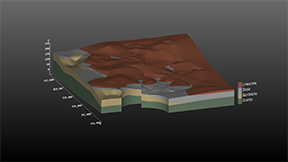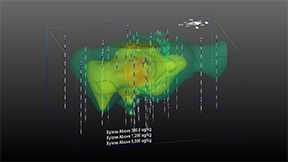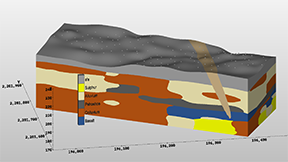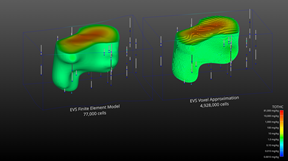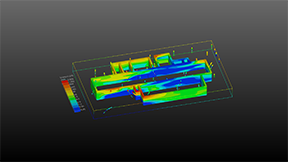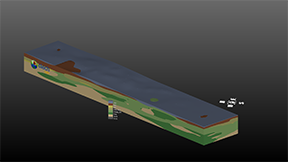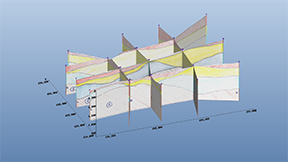Below are links to many C Tech Web Scenes, which demonstrate a fraction of the wide-ranging capabilities of Earth Volumetric Studio. Click on a desired picture to open the model. Once opened, you can rotate by holding down the left mouse button, pan by holding down the right mouse button, and zoom using the mouse wheel or middle mouse button. This is just the beginning, as there is so much more to explore. To access the full functionality of these web scenes, please view the instructions for the C Tech Scene Viewer controls here: The Toolbar and Shortcuts; Scene Properties; Model Tree; and Tools.
To see the full Model Tree after selecting an example below, click the “square” button to the right of the question mark on the far upper right. Hit “ESC” to leave full screen mode.