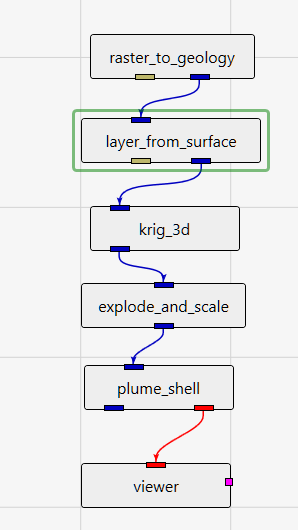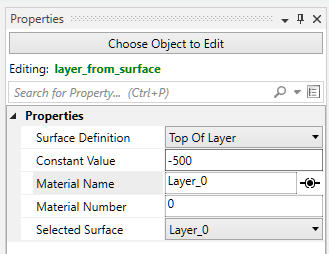QUESTION: I obtained a volume using krig_3d. I want to clip top of this volume using a digital elevation model (DEM in TIFF format). How can I obtain this in EVS? Making a surface of my DEM followed by cut using plane?
What you are asking is possible but actually backwards from the optimal approach.
The DEM effectively becomes a geologic surface (e.g. topographic surface). You use raster_to_geology to read a DEM with raster_to_geology replacing krig_3d_geology.
Since you have only a single surface, the quickest way to create a 3D layer (add a bottom surface) is with the layer_from_surface module.
The application is quite simple:
with the settings for layer_from_surface being the only unusual ones:
In that you need to choose a “Constant Value” corresponding to the Bottom Elevation for your 3D Grid. The top will be defined by your DEM. Be sure to select this as an Elevation (MSL) in your units without considering Z Scale (Z Scale = 1).
The above approach is best, but it is possible to cut your 3D grid with a DEM surface using surf_cut, but it is more complex, less accurate, has many more considerations and requirements, etc. Fundamentally, there are no advantages to cutting vs. defining the grid with the DEM in the first place.